Start uninstalling the unwanted software’s from your system and enjoy a smooth and lag-free system. Here I’m going to give you a list of Free Software Uninstallers that is excellent for your system for a seamless experience.
The Best software uninstaller always makes it easy to uninstall any software or program to remove properly, all for free.
Windows operating system comes with a preinstalled program to uninstall the software or program, but sometimes that default windows program leaves existing files, folders, and shortcuts in place meaning you have to delete these leftover files manually.
When it comes to third-party software uninstallers it can do more than the default program uninstaller. Third-party software can do the same job quickly, scan your system for the leftover files, and remove them automatically, with the manual involvement of the users.
Once the software uninstaller removes the program it will perform another scan to track down and remove out temporary files and old registry entries present in your system, and making sure that you don’t run into problems when installing a newer version of the same software later on.
Additionally, the Software uninstallers also provide an easy way to manage browser extensions and plugins and remove any that you don’t use for a long time. Other than that you can clear the Recycle Bin and Browser history in a single click.
Best Free Software Uninstallers
1. IObit Uninstaller Free

IObit Uninstaller is available in both Free and Premium versions, but most of the features you need in your daily use you will get it on the free version. IObit Uninstaller will start scanning your system for installed programs or software. Its clean and simple UI will display the list of all installed software, with multiple categorized tabs. If you want to see all the newly installed software, the biggest software all are sorted in a perfect manner.
Previously if you have uninstalled a program but you have suspect for the leftover files for the same software across your drive, IObit’s deep scanner can find it’s junk including broken shortcuts and caches when you are installing the updates.
IObit Uninstaller also looks up into the plugins that can be uninstalled from your browser to speed up your surfing. Each extension is accompanied by a user rating that helps you decide whether to keep the extension or not.
All in all, IObit Uninstaller is a great program to uninstall the software. You can download it and its thorough scanning makes it the equal to many premium software uninstallers.
2. Wise Program Uninstaller

Wise Program Uninstaller is a portable software uninstaller program, so you don’t need to worry about the leftovers files of its own.
Wise Program Uninstaller is a small and quick software uninstaller that scans your system for already installed software and shows you the rating given by the users and what they feel about the same.
You will get two options to uninstall the program Safe and Forced uninstall. Safe uninstall means a way to access the program’s own uninstaller to uninstall the program, and forced uninstall performs a deep scan to track down scrap files and broken registry entries. It shows you everything it’s identified before deleting them from your system.
The main downside of this small program is that it can’t detect the newly installed programs. But as a software uninstaller, it’s well designed and not filled up with unnecessary system tools.
3. Geek Uninstaller

Geek Uninstaller is another portable Free software uninstaller. Although a ‘Pro’ version is advertised on developer’s site, this is actually a totally different program called Uninstall Tool – Geek Uninstaller is totally free.
Geek Uninstaller performs the fast system scan and provides you a usual option of uninstalling the software regularly or forced uninstall. If you don’t know something, Geek Uninstaller will search the same in Google for you – a simple but welcome addition that saves your time to load up a browser.
Unfortunately in Geek Uninstaller, you don’t find any deep scan option for previously uninstalled programs, and no monitoring features for the newly installed programs, but if you’re simply after something to clean up as you go, Geek Uninstaller is the best and the simplest Free Software Uninstaller you will find. and the bonus for the users is that the software is available in 30+ languages.
4. Revo Uninstaller Free
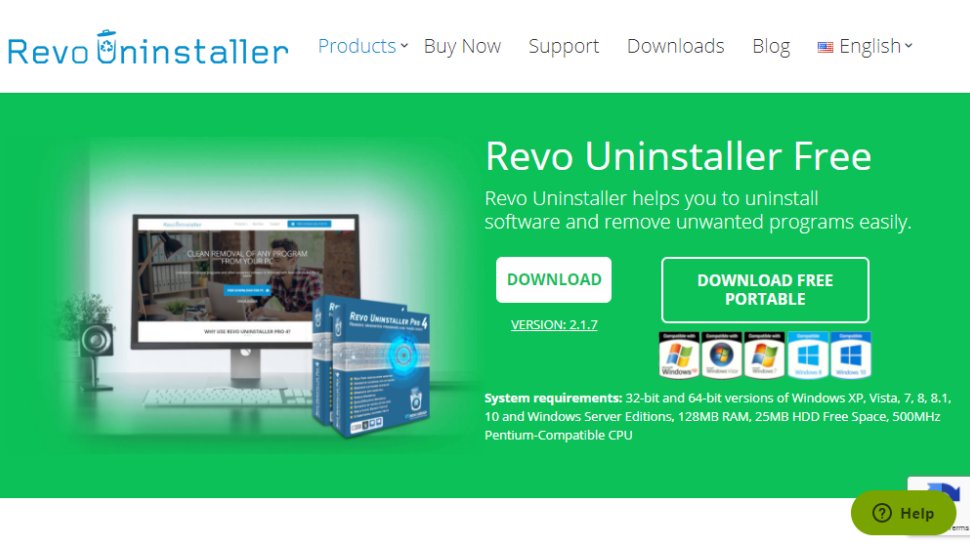
Revo Uninstaller Free’s interface is colorful but cluttered and includes tools like a startup program manager, plus links to Windows’ own system tools (including disk defrag & on-screen keyboard). These are not really necessary.
Revo Uninstaller Free offers 4 software uninstall options. Built-in, safe (built-in with additional registry scanning), moderate (with extra scanning of common locations for leftover files), and advanced (moderate mode, followed by thorough scanning of your whole system). There’s also a strange ‘Hunter Mode‘, which lets you uninstall programs by drag and drop their icons onto a crosshair on your desktop.
Revo Free software uninstallers begin by creating the restore point, Revo can’t log new software installations. If you want that feature you have to take Revo’s Pro version.
5. Advanced Uninstaller Pro
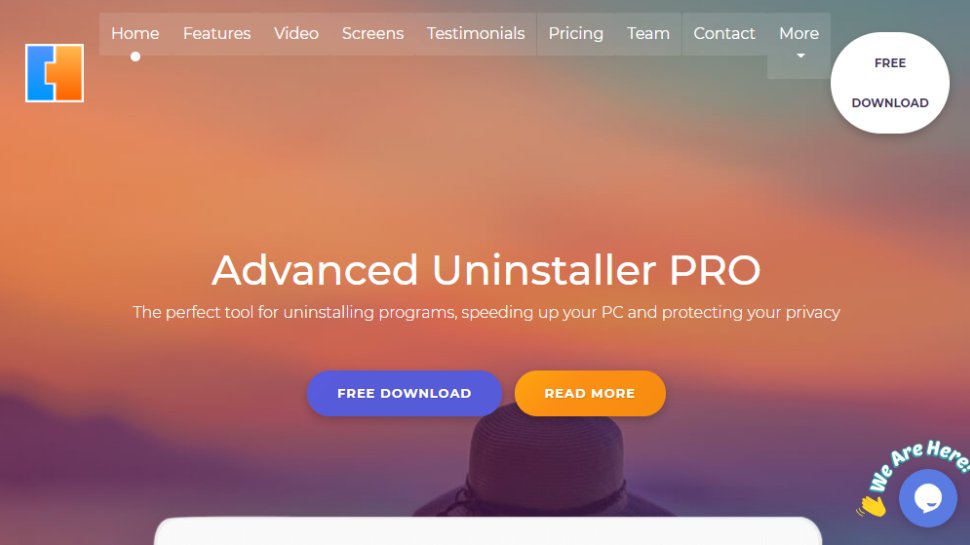
Advanced Uninstaller Pro is a multifeatured software uninstaller tool that is simply a free software uninstaller. Advanced Uninstaller is a free software uninstaller is also works like other similar software as mentioned above performing a deep scan, deleting leftover files and folders, and taking care of your system’s registry as well.
Another feature of Advanced Uninstaller is the ability to back up and restore individual software, it means that if any file or folder is deleted, corrupted you can still repair the program quickly and easily.
Additionally Advanced Uninstaller PRO also comes with a paid upgrade option called Daily Health Check which runs daily and does checkups for your system and gives you recommendations on optimizing your system just like other system optimizers software offers.
And most importantly it also offers virus detection and monitoring of extensions of the browser, to ensure more security as well.
Final Words
I hope you like the article and come to know about the multiple software uninstallers and its features for Free. Still, if you are confused about which one is better for you to solve most of the problems, I’ll always suggest you use IObit Uninstaller free because you will get most of it, in its free version. And if you are not interested in installing the software then you can go with any of the portable versions of the program uninstallers mentioned above.
You may like: Switch Back To Classic Facebook From New Facebook




