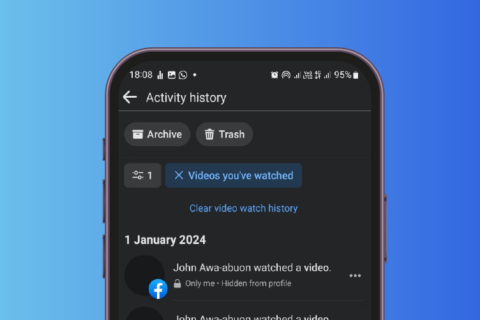During our online conversations, sometimes we need to send confidential messages to the person on the other side. It can be anything like OTP, login information, private files. Facebook messenger is one of the major messaging apps out there.
So by keeping all the privacy features in mind META (previously known as Facebook) has decided to add vanish mode into their Facebook messenger app. Now you are thinking about what is vanish mode in Facebook messenger.
Facebook messenger vanish mode is the feature within the messenger app that enables the user to send disappearing messages, once the message is seen and read by the recipient the message vanishes automatically within the set time.
Alright, in this article, we’ll learn about how to send disappearing messages in Facebook Messenger. So without any further ado let’s jump right into the process. ✌️
Enable Secret Conversation
Facebook hasn’t implemented disappearing messages in normal conversations. You can’t simply open the chat window and start sending the secret messages with the timer.
To start sending the secret messages you must enable secret conversations with the recipient. The secret conversations are basically Facebook’s end-to-end encrypted solution to offer private messaging to its users.
There are multiple ways to turn on the secret conversations in Facebook messenger.
Follow the below steps to enable secret conversation from the user profile.
Step 1: Open Facebook Messenger on your smartphone.
Step 2: Open the conversation to whom you want to send the disappearing message.
Step 3: Tap on the contact name at the top.
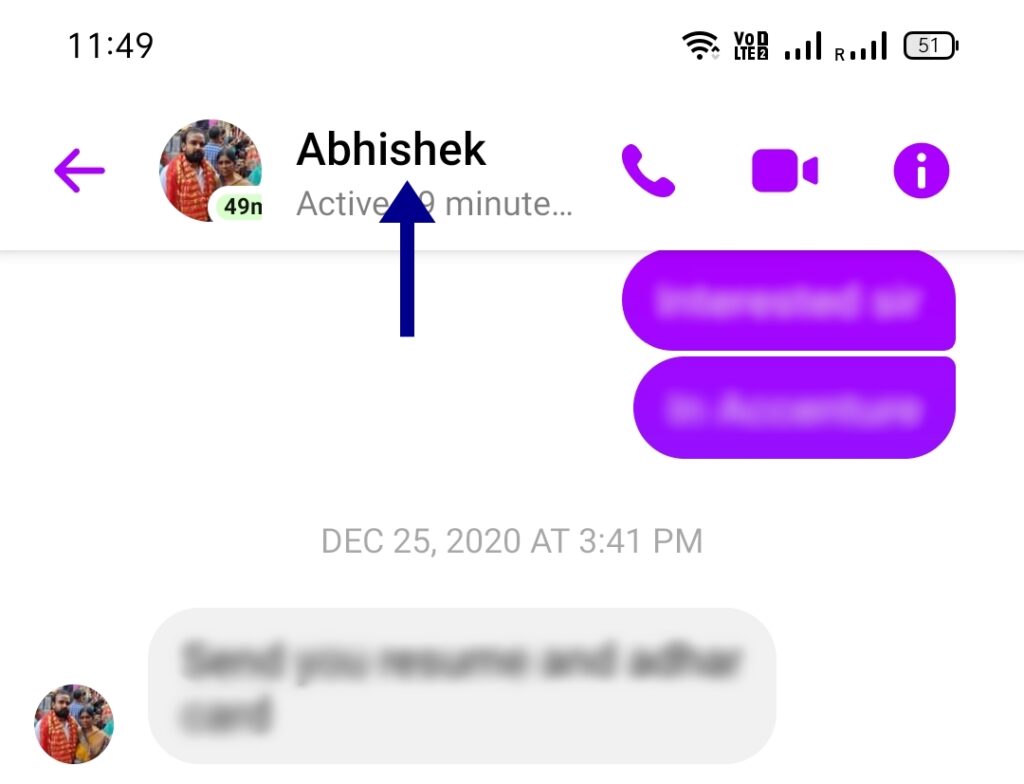
Step 4: Scroll down and click on Go to the Secret conversation under ‘More Actions’.
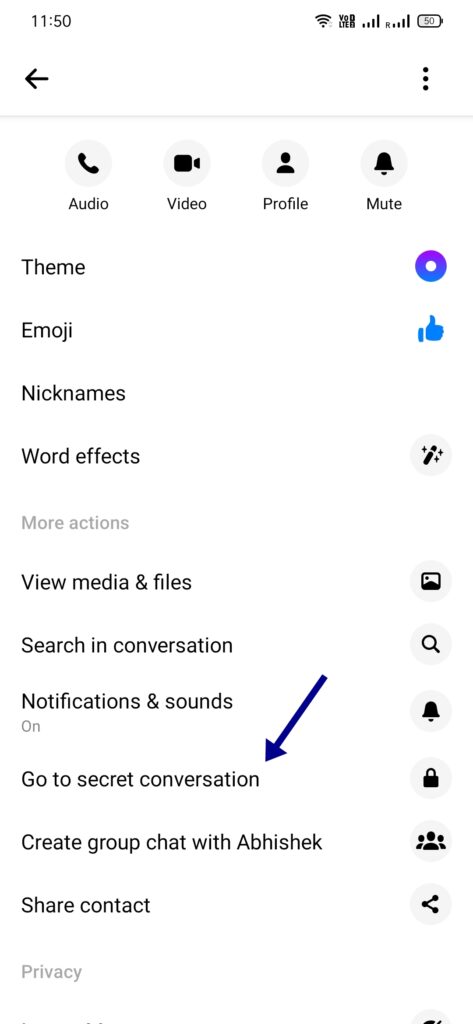
If you are sending a disappearing message for the very first time, you might have not an active chat thread in the app. In that case, you have to enable secret conversation from the compose menu within the messenger.
Follow the below steps to enable secret conversation from Compose menu.
Step 1: Open Facebook Messenger on your smartphone.
Step 2: Turn on the lock toggle button present at the top of the messenger app.

Step 3: Select the user you want to start the secret conversation with.
Send Vanishing Messages in the Secret Conversation
Once you’ve set up the secret conversation, here’s how you can send disappearing messages in the chat.
Step 1: Open the Secret conversation.
Step 2: You’ll get the timer icon along with the chatbox, tap on that.
Step 3: Once you click on the timer icon, the disappearing messages menu will open from the bottom.
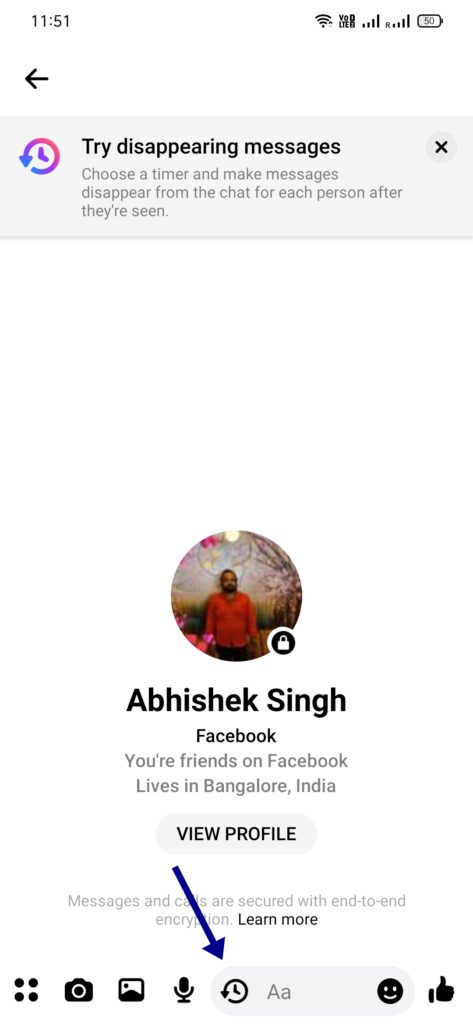

Step 4: Select any options based on your choice.
Once you’ve selected the time from now onwards every message you send will be deleted from both sides once the recipient sees the message.
If the other person sees your message you’ll see a live timer along with the chat bubble, which indicates the time left for the message to disappear from both sides.
Change Vanish Mode Timer
Alright, for example, you’ve selected the vanish mode timer as 10 seconds. But you find that the time is too low in some cases. Facebook Messenger lets you change the timer for vanish mode easily. Follow the steps to know-how.
Step 1: Open the secret conversation in messenger.
Step 2: Click on the profile Info located at the top.
Step 3: Under the Privacy and Support, click on the ‘Disappearing Messages’. Change the timer from the menu.
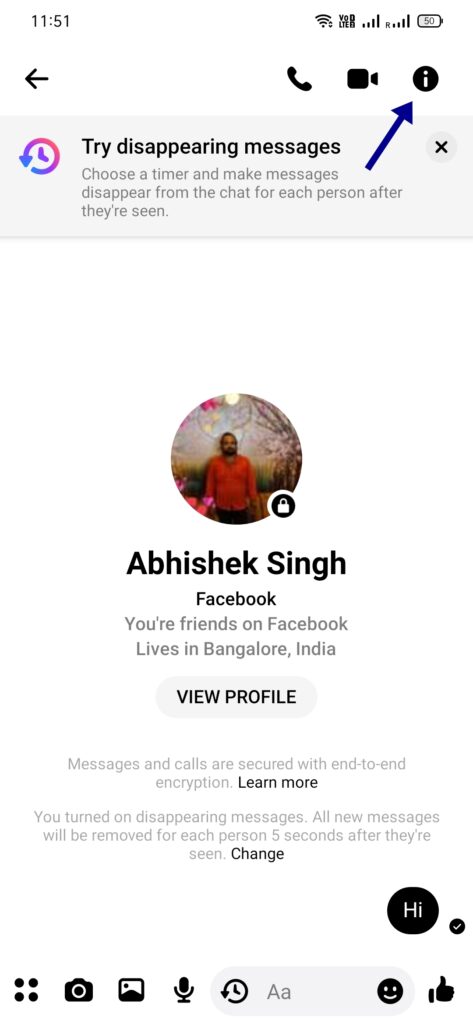
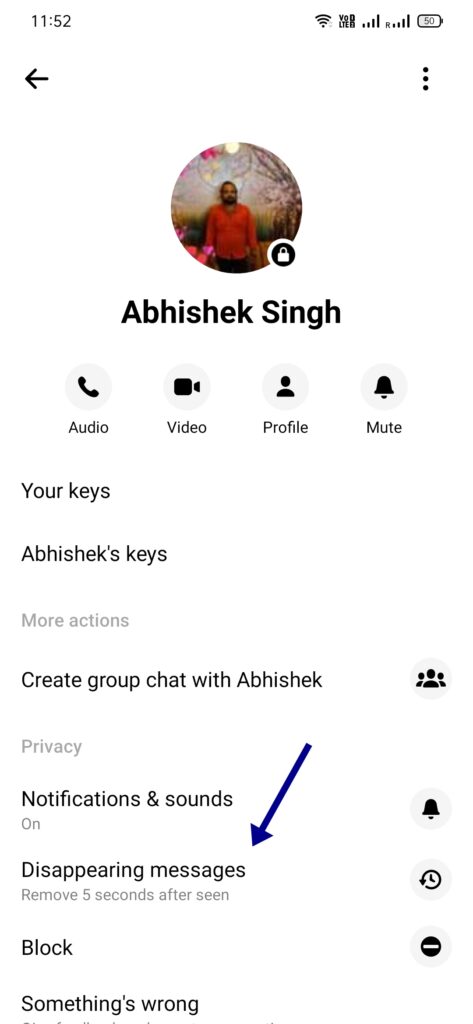
That’s it you’re done.
Delete Secret Conversation
Deleting the Secret conversation doesn’t make any sense, as all your messages are automatically getting deleted from both sides.
But what if you want to remove the thread from the messenger app altogether.
Step 1: Open the Facebook Messenger app, and identify the secret conversations, by looking at the little lock icon under the profile picture.
Step 2: Long press or Swipe left on the chat thread.
Step 3: Then Click on ‘Delete’ to remove any traces.

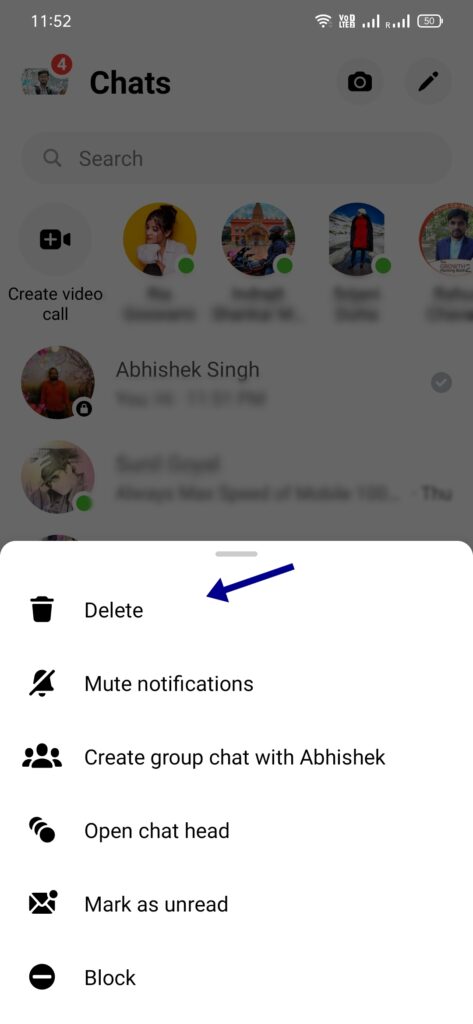
Also Read: Facebook Profile Lock for Indian users
Wrap up
I hope you this article about Facebook Messenger vanish mode and how to send disappearing messages on messenger. But the downside is limited to Android, iPhone, and iPad. You can’t use this feature on the Facebook web.
So, go ahead and start sending disappearing messages in Facebook Messenger using the vanish mode.